Scanning Photo Backs
When taking on the task of digitally archiving that old photo collection, it’s easy to rush into it and focus on scanning the photos themselves, but overlook writing on the back. A photograph loses meaning without the answers to the questions “who, what, when, where, and if you’re lucky… why”. As a photo ages, any information about that moment in time becomes more valuable. In the case of tracing family ancestry, the names, dates, and places become clues to assemble the puzzle of history. If you scan the back of the photo itself rather than transcribing another way then you are also preserving the original handwriting for posterity and true digital archival.
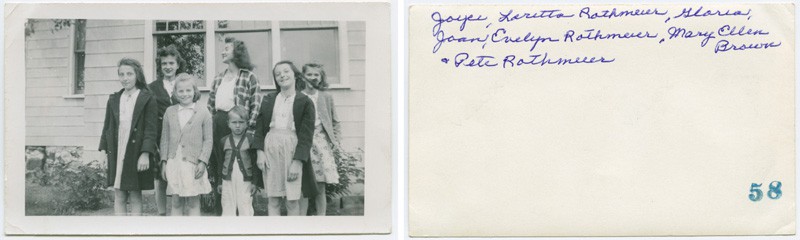
Scanning Order Matters
We recommend scanning the front of a photo and then immediately scan the back. That way when you are viewing your images they will flow as if you were looking at them physically. It can be tempting to scan all the fronts first and then flip them all over and scan all the backs but that will get confusing and you’ll have a difficult time matching the fronts to the backs. Once they are digitized you can rename the files to ensure clarity of which front matches which back. For example, name the front image with an A at the end and the back image with a B. i.e. “Family-024A.jpg” and “Family-024B.jpg”.


